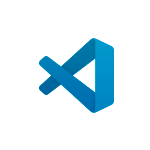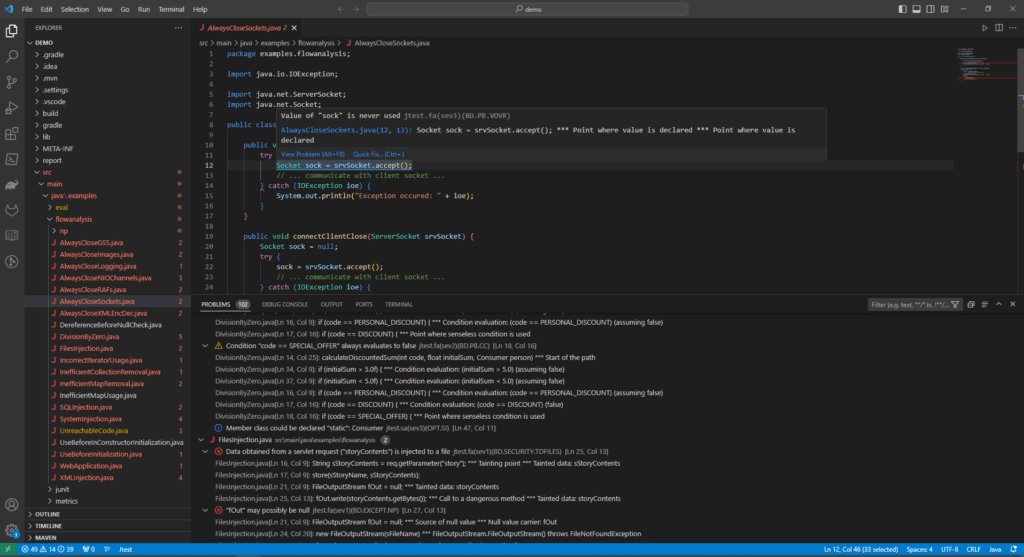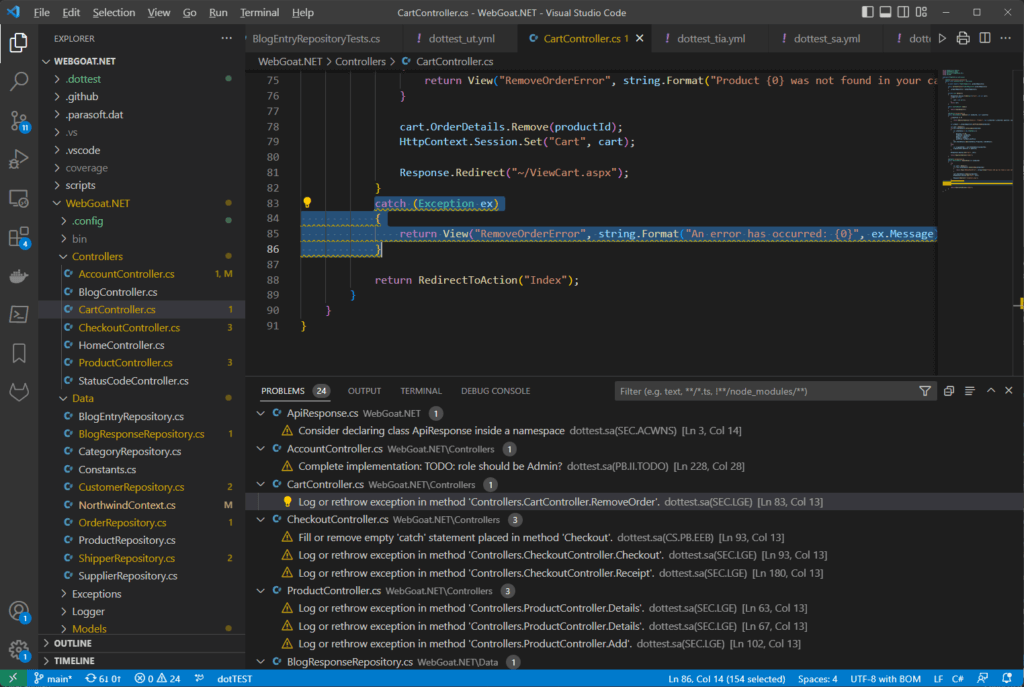Join Us on Apr 30: Unveiling Parasoft C/C++test CT for Continuous Testing & Compliance Excellence | Register Now
Integration
Microsoft VS Code and Parasoft
Microsoft With Parasoft Offers Solutions That Help Deliver Quality Software
Microsoft Corporation is an American multinational technology corporation best known for its Windows line of operating systems, the Microsoft 365 suite of productivity applications, and the Internet Explorer and Edge web browsers. Parasoft’s partnership with Microsoft covers many integrations across the DevOps toolchain, from IDE integrations (with Visual Studio and VS Code), through repositories and CI/CD pipelines (both GitHub and Azure DevOps) to deploying in Azure Cloud and technology available on Azure Marketplace.
C/C++test and VS Code Integration
What C/C++test Does
Parasoft integrates with and enables the ability to perform static code analysis directly in the Visual Studio Code Editor. Users can scan their projects for compliance with code safety standards (MISRA, AUTOSAR C++ 14) and security standards (OWASP, CWE, CERT, PCI DSS, UL 2900) and pinpoint real bugs and security vulnerabilities with static analysis. Users can also import code into VS Code and view code coverage results directly within their source files.
How the VS Code Integration Works
Parasoft C/C++test Standard ships with a VS Code extension that integrates with C/C++test static analysis and allows you to analyze projects developed in Visual Studio Code. Alternatively, you can download the extension directly from the VS Code marketplace. Visit https://marketplace.visualstudio.com/items?itemName=parasoft.vscode-cpptest for recent updates to the C/C++test extension.
- Find bugs in your code to comply with coding best practices and industry-specific standards, such as MISRA C 2023, AUTOSAR C++ 14, CERT C/C++, and more.
- Run static code analysis on your workspace, a project, or a single source file.
- Review analysis results in the Problems view and the code editor.
- Suppress unwanted findings.
- Load analysis results directly from external report files, such as CI execution reports.
Jtest and VS Code Integration
What Jtest Does
Parasoft Jtest integrates with and enables the ability to perform static code analysis directly in the Visual Studio Code Editor. Users can scan their projects for compliance with code safety standards (OWASP, CWE, and CERT) and pinpoint real bugs and security vulnerabilities with static analysis. Users can also import code coverage results into Visual Studio Code from an external XML report file generated by Jtest (coverage.xml). This is particularly useful in analyzing code coverage results generated by CI pipelines.
How the VS Code Integration Works
Parasoft Jtest ships with a VS Code extension that integrates with Jtest static analysis and allows you to analyze projects developed in Visual Studio Code. Alternatively, you can download the extension directly from the VS Code marketplace. Visit https://marketplace.visualstudio.com/items?itemName=parasoft.vscode-jtest for recent updates to the Jtest extension.
- Find bugs in your code to comply with coding best practices and industry-specific standards, such as CWE 4.9, CWE Top 25 2022, OWASP Top 10-2021, CERT for Java, and more.
- Run static code analysis on your workspace, a project, or a single source file.
- Review analysis results in the Problems view and the code editor.
- Suppress unwanted findings.
- Load analysis results directly from external report files, such as CI execution reports.
dotTEST and VS Code Integration
What dotTEST Does
Parasoft integrates with and enables the ability to perform static code analysis directly in the Visual Studio Code Editor. Users can scan their projects for compliance with code safety standards (OWASP, CWE, and PCI DSS) and pinpoint real bugs and security vulnerabilities with static analysis. Users can also import coverage results to Visual Studio Code from an external XML report file generated by dotTEST during analysis (coverage.xml). This is particularly useful in analyzing code coverage results generated by CI pipelines.
How the VS Code Integration Works
Parasoft dotTest ships with a VS Code extension that allows you to analyze projects developed in Visual Studio Code. Alternatively, you can download the extension directly from the VS Code marketplace. Visit https://marketplace.visualstudio.com/items?itemName=parasoft.vscode-dottest for recent updates to the dotTest extension.
- Find bugs in your code to comply with coding best practices and industry-specific standards, such as CWE 4.9, CWE Top 25 2022, OWASP Top 10-2021, CERT for Java, and more.
- Run static code analysis on your workspace, a project, or a single source file.
- Review analysis results in the Problems view and the code editor.
- Suppress unwanted findings.
- Load analysis results directly from external report files, such as CI execution reports.
Need Support?
Get hands-on training and optimize your deployment.
Request a Demo
See the Parasoft Continuous Quality Testing Platform in action.
All Integrations
See all of the integrations that plug into the Parasoft Continuous Quality Testing Platform.


Elevate your software testing with Parasoft solutions.
Let’s have a conversation.